ScanGraph Export
Export fixation sequences for scanpath analysis in the ScanGraph tool. Converts gaze data to letter-coded sequences for similarity comparison.
Purpose
ScanGraph export enables:
- Scanpath similarity analysis
- Fixation sequence comparison between participants
- Advanced gaze pattern research
- Integration with ScanGraph analysis tool
Export Process
- Select ScanGraph in Export Format section
- Choose desired stimulus to export
- Set export file name
- Click Download to save TXT file
File Format
The exported .txt file contains:
- Fixation sequences as letter strings
- Each letter represents a fixation on an AOI
- Letter key provided in lines 4-5 of the file
- Compatible with ScanGraph software
Using Exported Data
- Upload the
.txtfile to ScanGraph - ScanGraph will process fixation sequences
- Compare scanpath similarities between participants
- Generate similarity matrices and visualizations
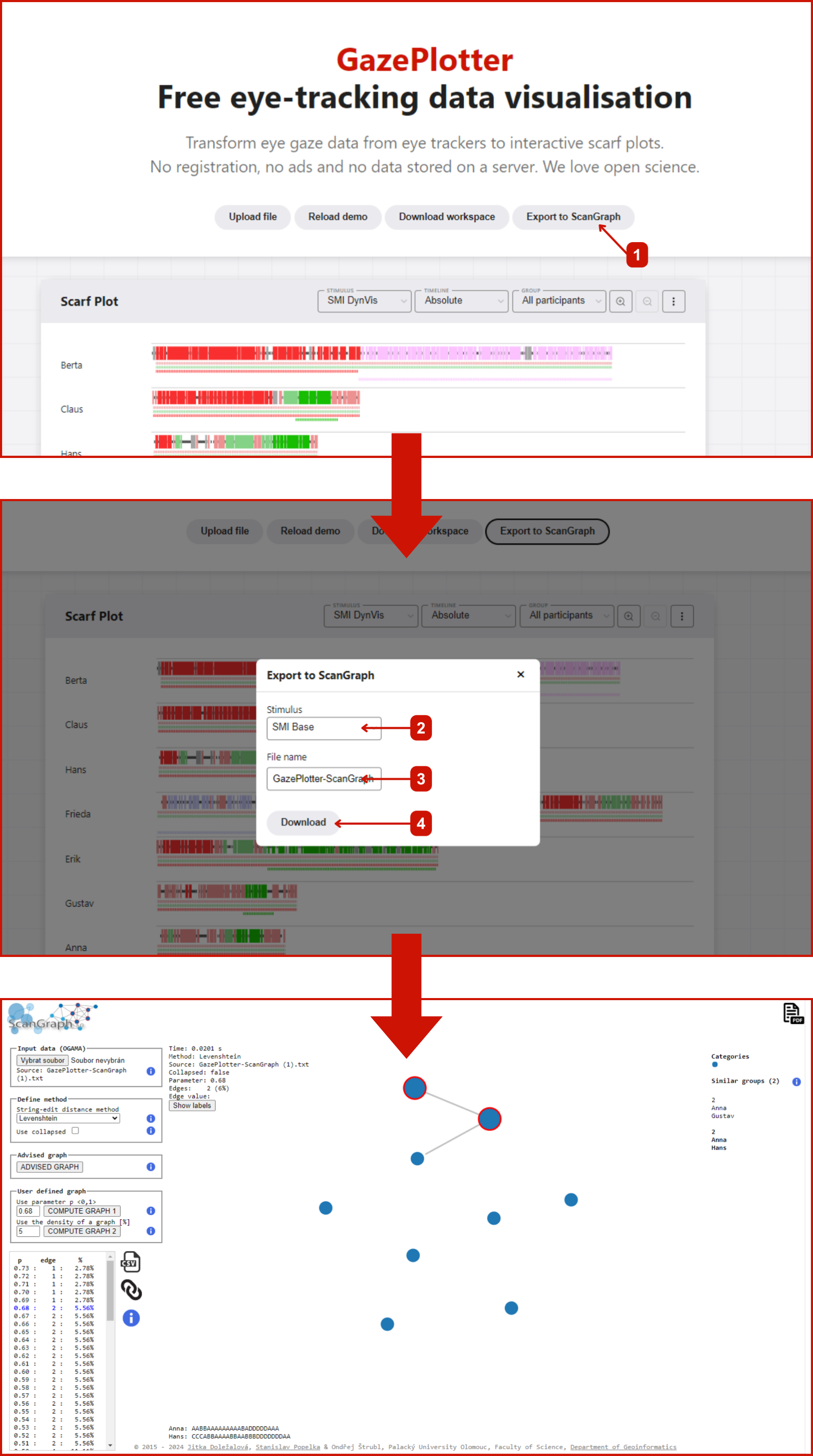
Future Development
Direct ScanGraph integration is planned for future GazePlotter versions. This will enable seamless scanpath analysis without external file transfers.
Contributors interested in this integration can contact mail@vojtechovska.com.